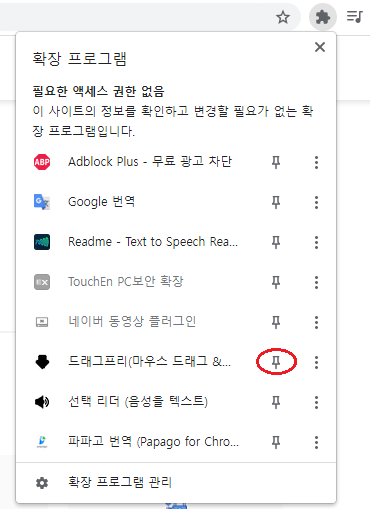RAINNA's Computer
크롬에서 마우스 오른쪽 버튼 해제
RAINNA
2021. 10. 14. 22:11
반응형
인터넷 웹사이트의 텍스트를 드래그 하거나 복사가 안되는 경우가 있다.
마우스 오른쪽 버튼을 해제하는 확장 프로그램이 있다.
크롬 웹 스토어에서 그래그프리를 크롬에 추가한다.
자동으로 설정하면 편하다.
스동으로 설정하는 방법은 Alt키 + 1키 를 동시에 누른다.
크롬을 다시 열거나 열려 있는 웹사이트를 다시 열면 드래그 또는 마우스 우측 버튼 사용이 가능해 진다.