Computer
스케치업 실행할 때 뜨는 메시지
비 내리는 날
2021. 12. 1. 23:20
반응형
SketchUp 기본 환경 설정의 변화가 있을 때 다음과 같은 창이 뜬다.
one or more of your preferred file location paths are invalid.
Please correct this by going to SketchUp's Preferences > Files
and specify a valid path for any items shown in red.
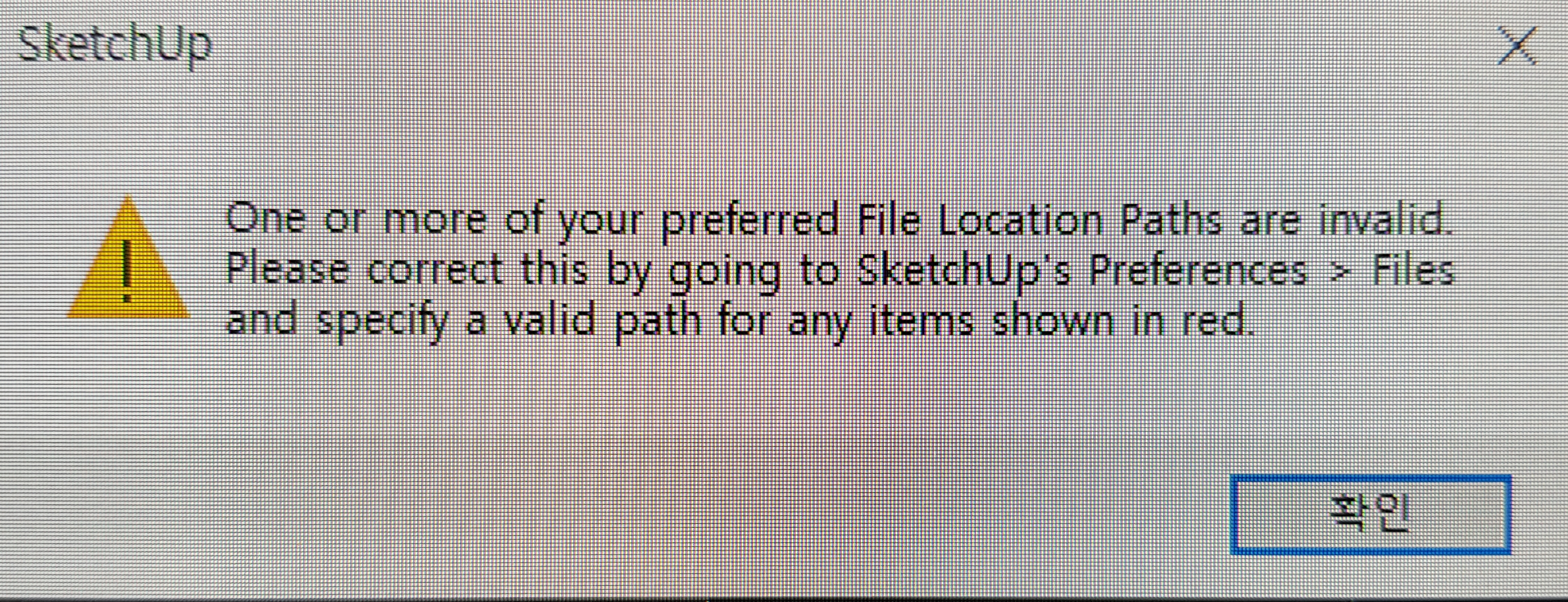
스케치업 환경설정에서 Files 경로를 변경해 주면 된다.
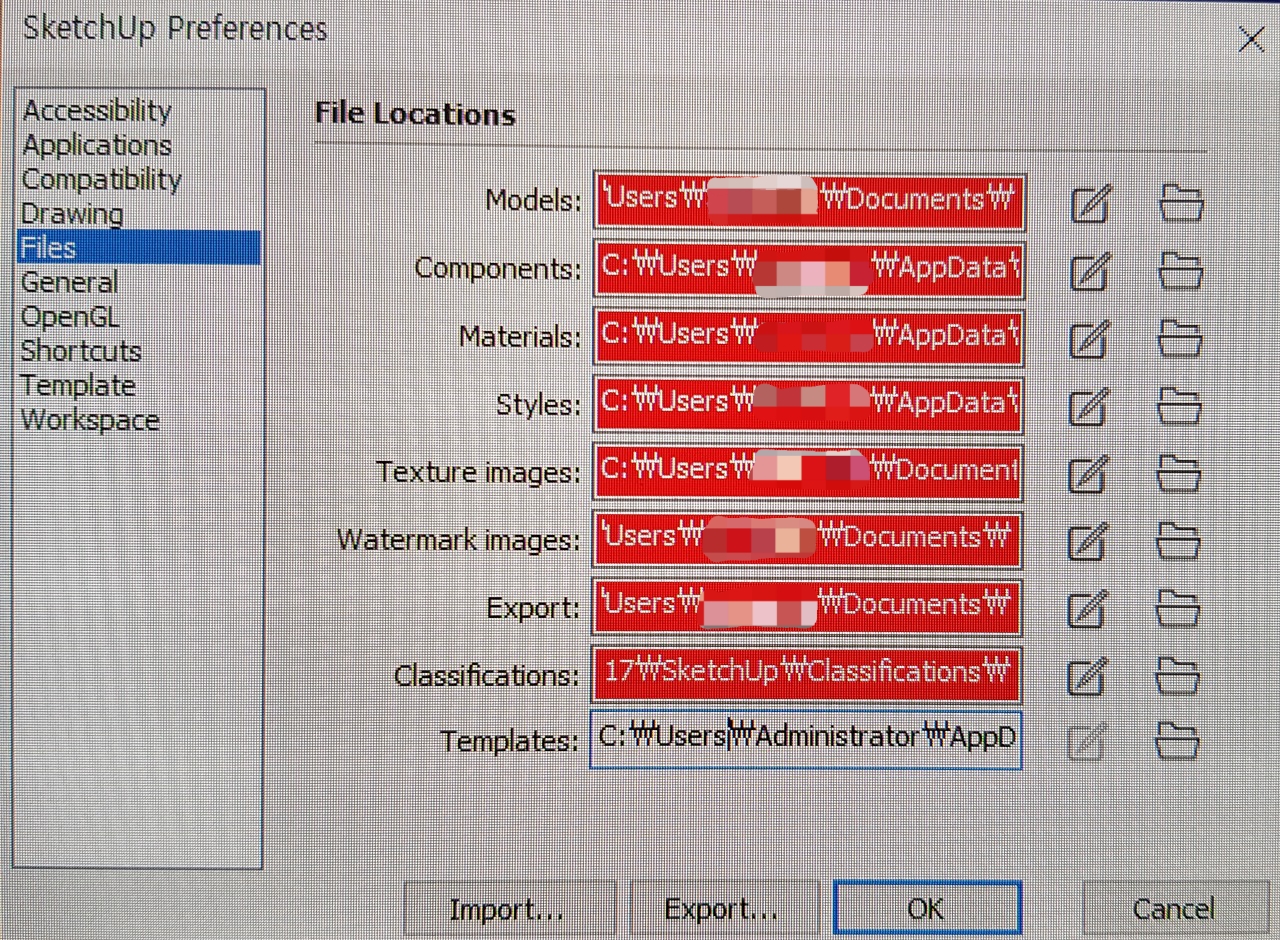
원인은?
백업해 둔 환경설정 파일을 Import 했을 경우이다.
백업했을 때의 사용자 이름이 현재의 사용자 이름과 다른 경우에 발생한다.
질문하신 분이 계셔서 경로 지정 방법을 추가로 올린다.
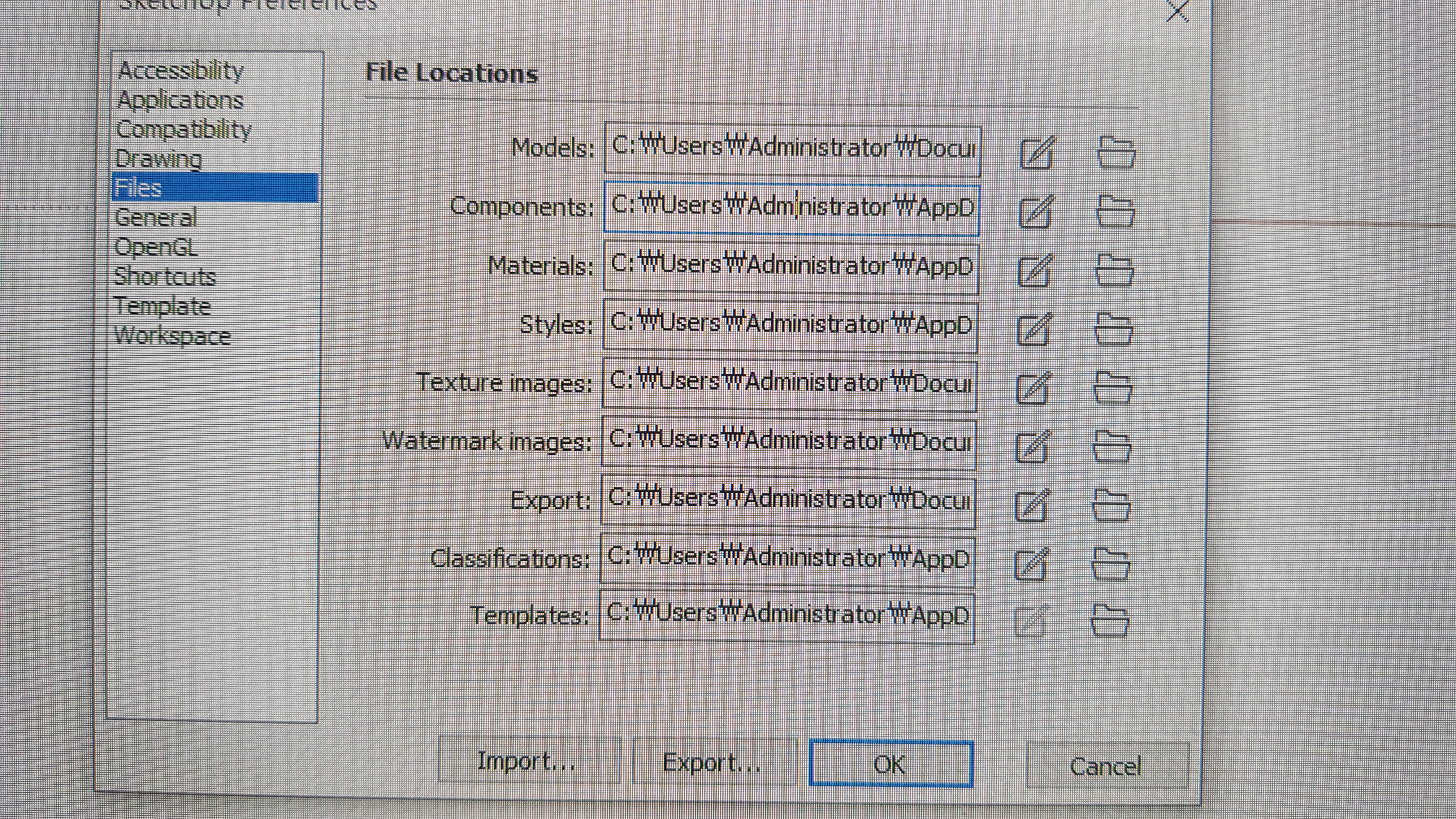
경로가 Documents인 항목은?
Models, Components, Texture images, Watermark images, Export
경로가 AppData인 항목은?
Materials, Styles, Classification, Templates
(%appdata% 를 입력하면 appdata 경로가 열린다)
Win키와 R키를 동시에 눌러 %appdata%를 입력하고 Enter키를 치면 열린다.
반응형